chat
Chat
from dara.components.smart.chat.chat import Chat
class Chat(StyledComponentInstance)
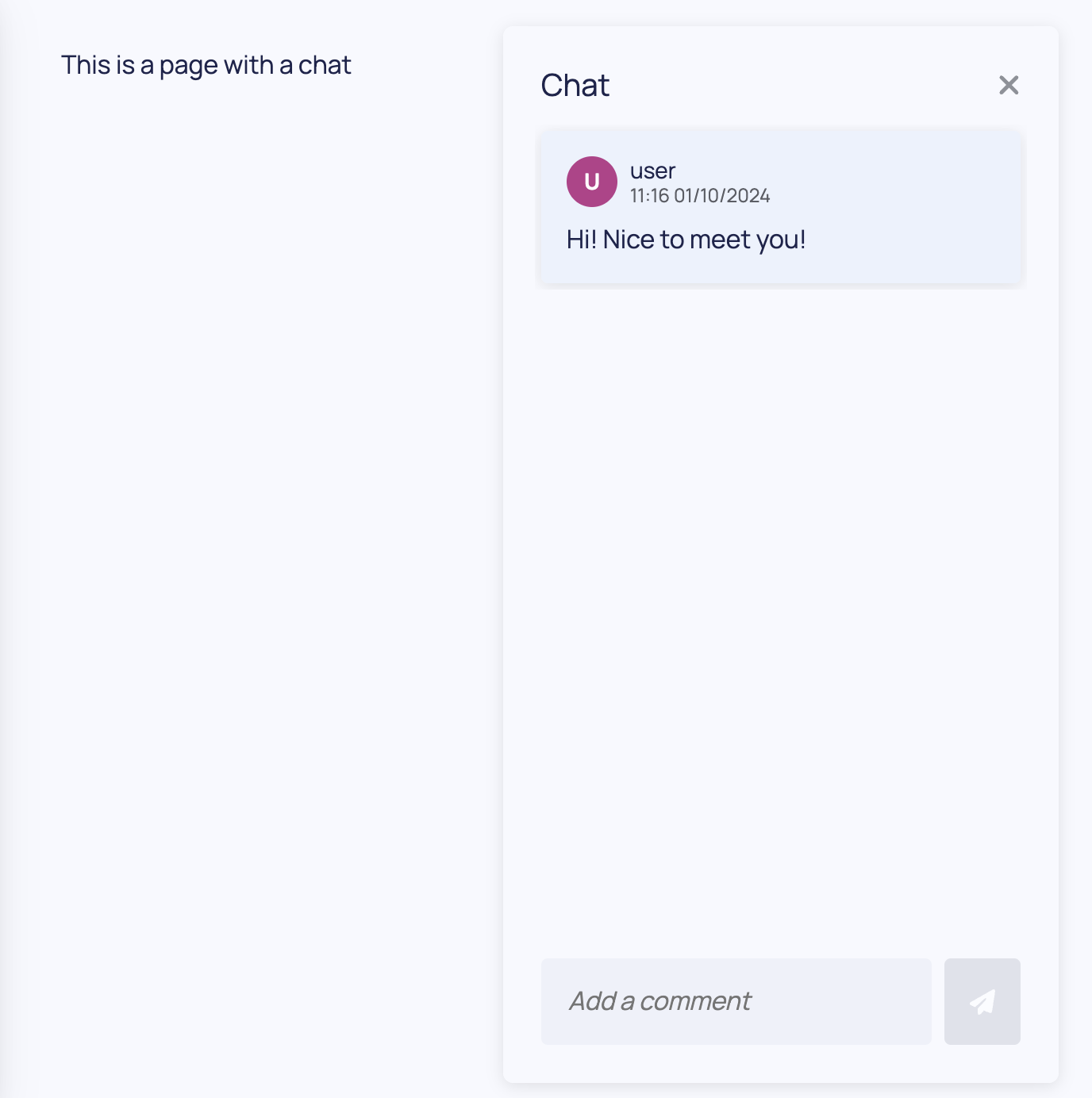
A Chat component which can be added anywhere in your page. When added a chat button will appear in the bottom right of your page and when clicked a chat sidebar will appear. This can be added on a page by page basis, with the chat state being store in a Variable.
For multiple users to be able to interact with the chat you have to have a BackendStore attached to your Variable. This is so that the state of the chat can be accessed by all the users. You may also want to choose a backend that is persistent so that the chat state is not lost when the app is restarted. For example to store it in a json file rather than in memory. An example of this can be seen below:
from dara.core import Variable, ConfigurationBuilder
from dara.core.auth import MultiBasicAuthConfig
from dara.core.persistence import BackendStore, FileBackend
from dara.components import Stack, Text, Chat
# Create a variable to store the chat messages in a json file, so that they are persisted between restarts
collab_variable = Variable(store=BackendStore(uid='my_variable', backend=FileBackend(path='my_chat.json')))
# Create an auth configuration with two users
config = ConfigurationBuilder()
config.add_auth(MultiBasicAuthConfig(users={'user': 'password', 'user2': 'password2'}))
# Add a page with a chat component, this can be added anywhere within a page
config.add_page(
name='Chat Page',
content=Stack(
Text('This is a page with a chat'),
Chat(value=collab_variable),
),
)
Arguments:
value: A Variable which stores the chat's state
Attributes
- value: NonDataVariable
Methods
validate_variable
@field_validator('value')
@classmethod
def validate_variable(cls, value)
Validate that the Variable has a store attached to it.