Plotting Palettes
Dara offers the following 6 custom palettes to be used in your plots, these can be seen in more detail below:
| Light Theme Palettes | Dark Theme Palettes | Max number of colours available |
|---|---|---|
| CategoricalLight | CategoricalDark | 10 |
| SequentialLight | SequentialDark | 10 |
| PolarisingLight | PolarisingDark | 11 |
They can be used in the same way as any other palette from Bokeh
These can also be used in Plotly for example by setting the colorway or colorscale attributes.
Categorical
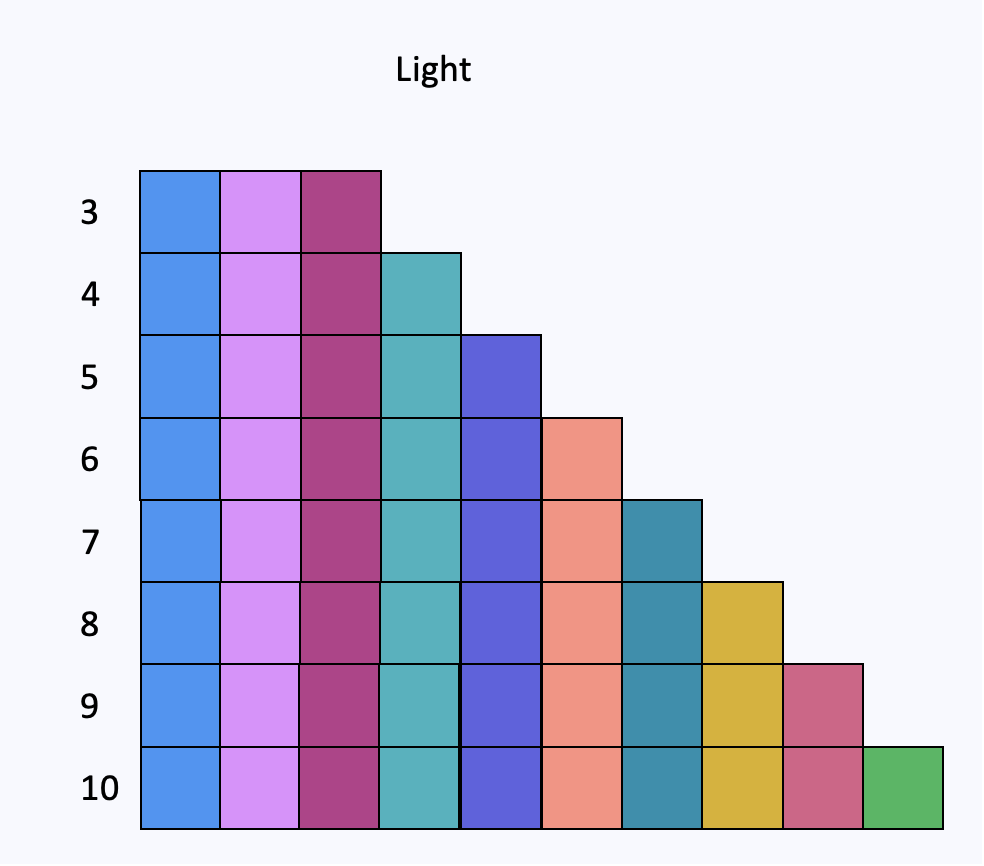
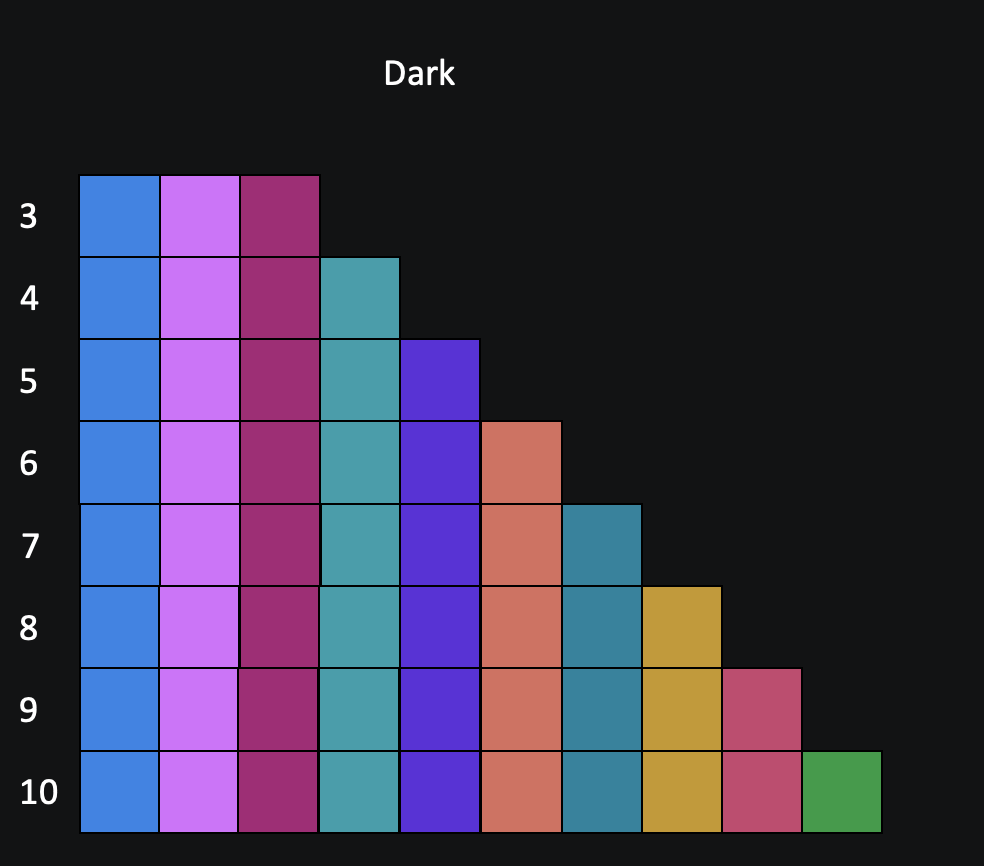
Sequential
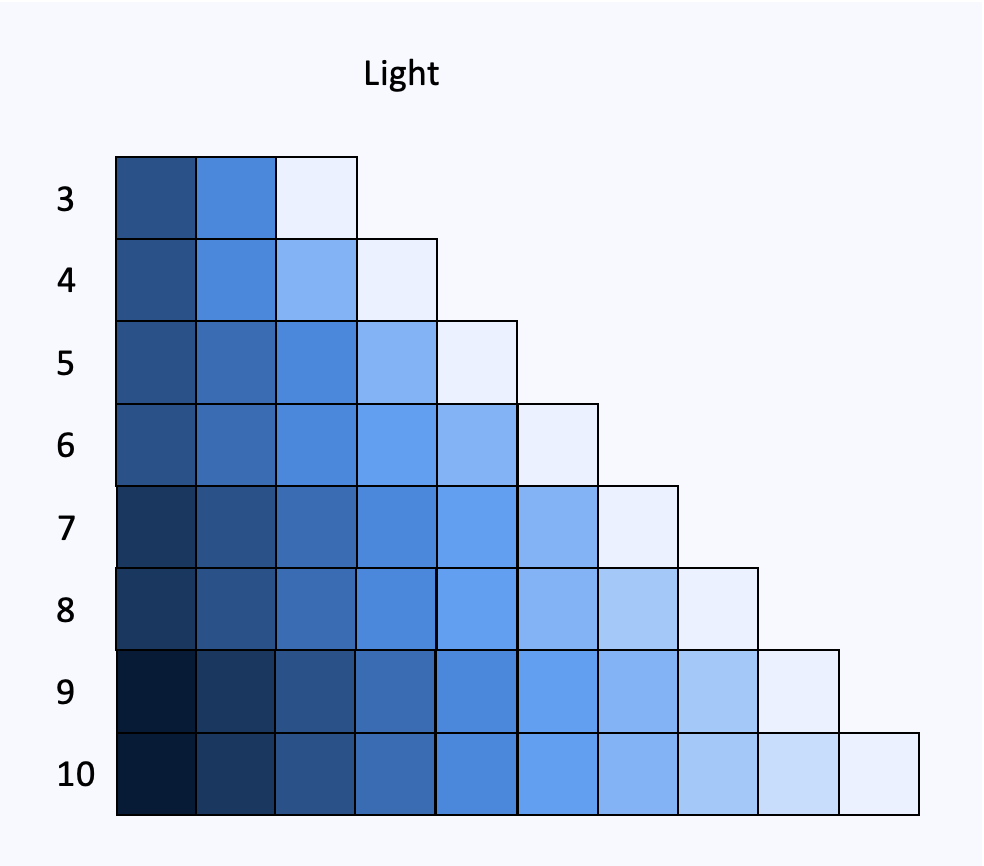
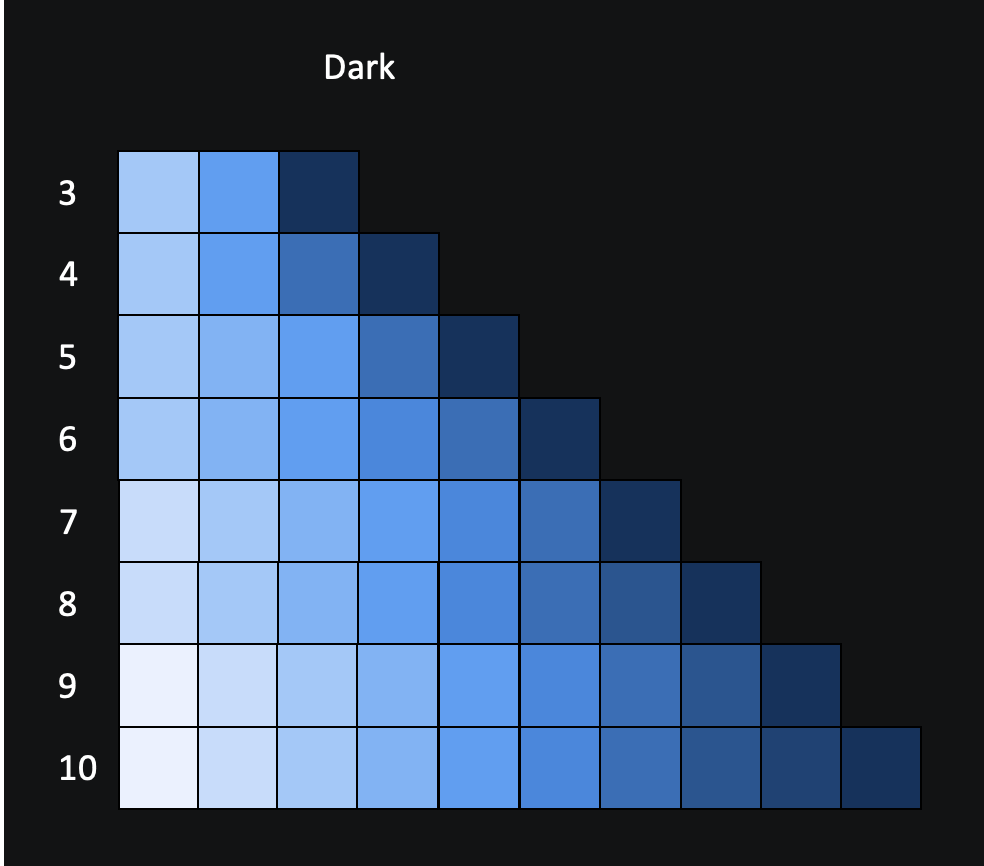
Polarising
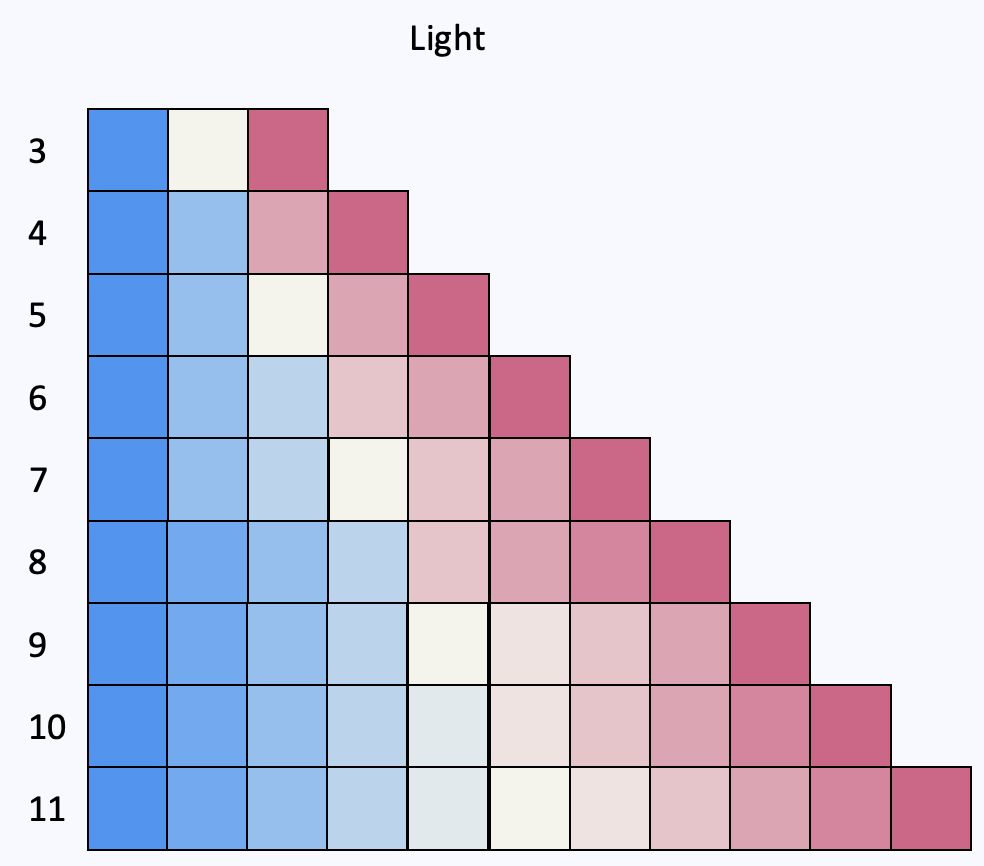
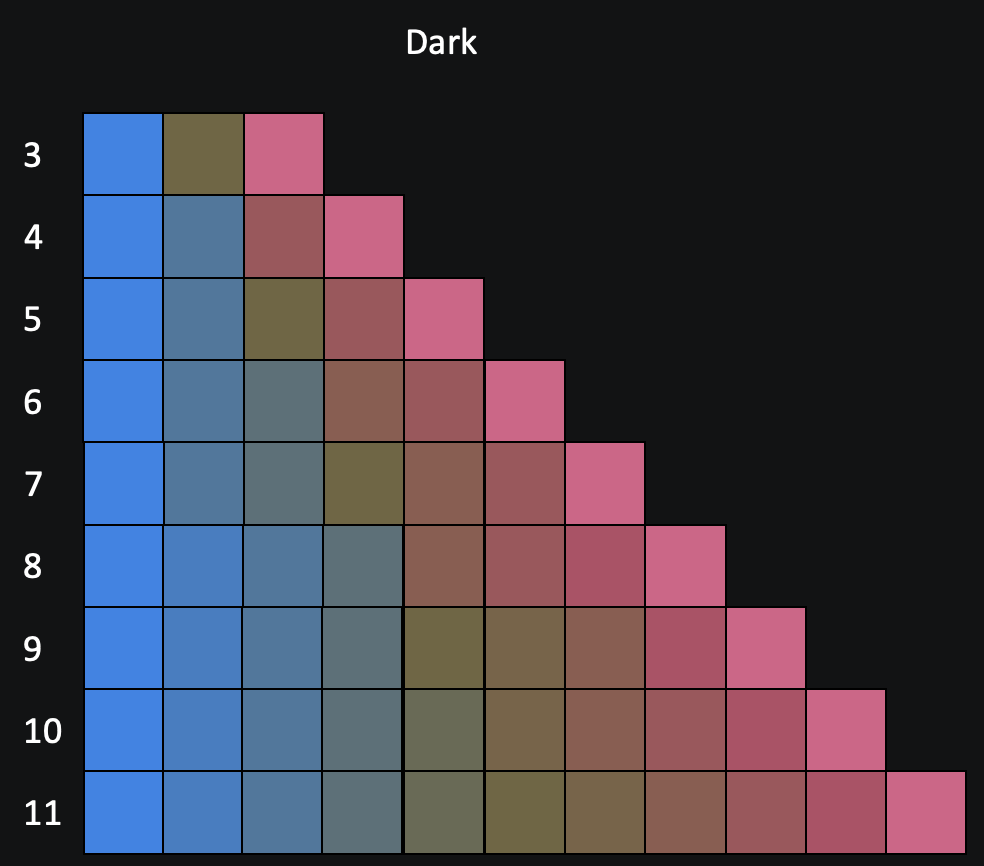
Example of using palette with Bokeh
An example app using such palette:
from bokeh.plotting import figure
from dara.core import ConfigurationBuilder, get_icon
from dara.components import Bokeh
from dara.components.plotting.palettes import PolarisingLight
def bokeh_plot():
letters = ['a', 'b', 'c', 'd', 'e', 'f', 'g', 'h', 'i', 'j', 'k']
p3 = figure(x_range=letters)
p3.vbar(x=[1, 2, 3, 4, 5, 6, 7, 8, 9, 10, 11], top=[11] * 11, bottom=[10] * 11, width=1, color=PolarisingLight[11])
return Bokeh(p3)
config = ConfigurationBuilder()
config.add_page(name='Bokeh Example', content=bokeh_plot(), icon=get_icon('palette'))
Example of using palette with Plotly
An example app using Sequential Palette:
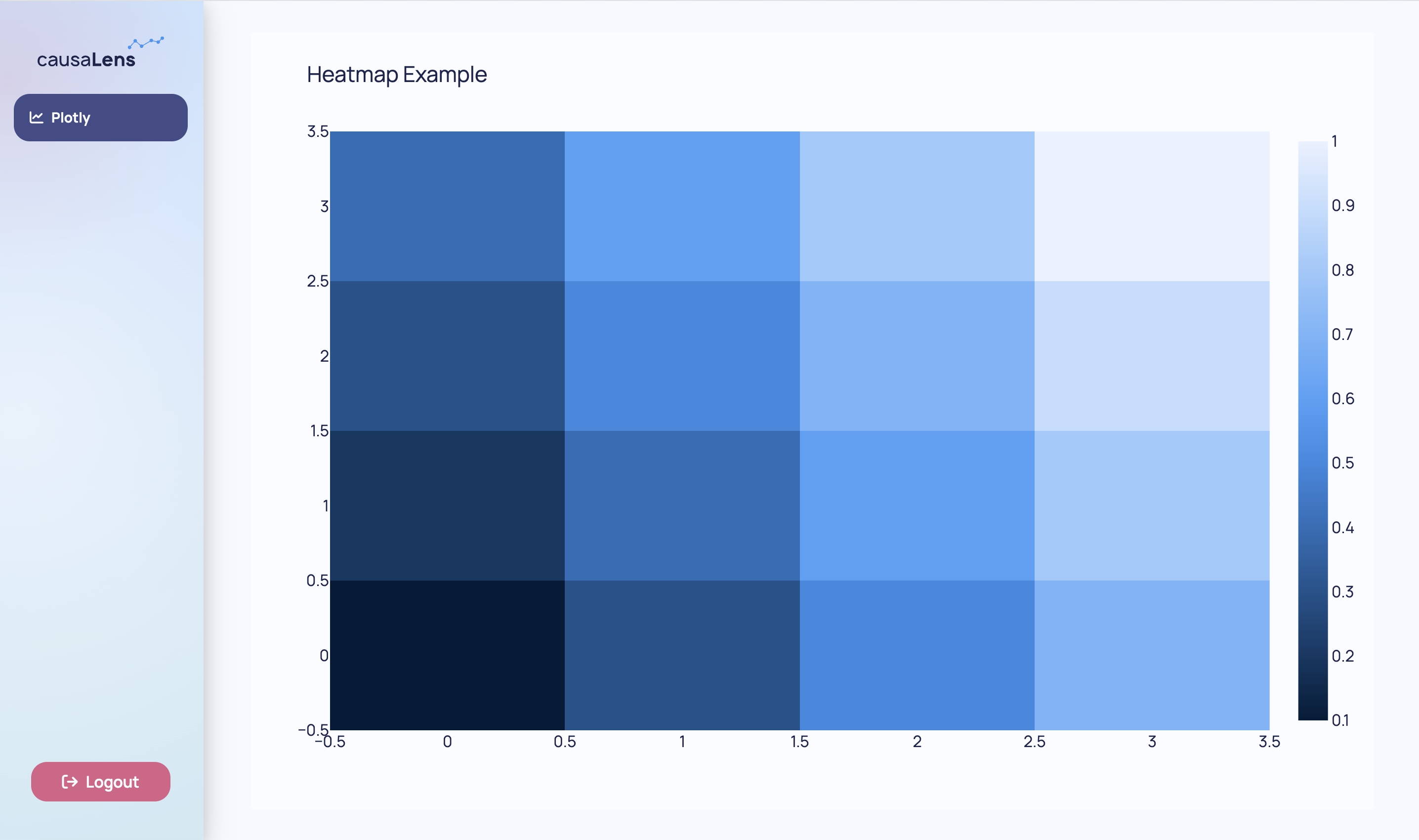
import plotly.graph_objects as go
from dara.components import Plotly
from dara.components.plotting.palettes import SequentialLight10
from dara.core import ConfigurationBuilder, ComponentInstance, get_icon
def heatmap_example():
# Sample data
z = [[0.1, 0.3, 0.5, 0.7], [0.2, 0.4, 0.6, 0.8], [0.3, 0.5, 0.7, 0.9], [0.4, 0.6, 0.8, 1.0]]
# converts sequential palette into a colorscale for heatmap
colorscale = []
num_colors = len(SequentialLight10)
for i in range(num_colors):
color = SequentialLight10[i]
position = i / (num_colors - 1)
colorscale.append([position, color])
# Define the heatmap trace
heatmap = go.Heatmap(z=z, colorscale=colorscale)
# Create the figure
fig = go.Figure(data=heatmap)
# Set the plot title
fig.update_layout(title='Heatmap Example')
return Plotly(fig)
config = ConfigurationBuilder()
config.add_page(name='Plotly Example', content=heatmap_example(), icon=get_icon('palette'))